Getting Started with CopyMinder
Protecting Your First Program
This guide takes you through the steps required to shell protect a simple Windows program using CopyMinder. Please read the CopyMinder manual included with the SDK for more information.
NOTE: helloworld.exe is located in the tutorial directory of your CopyMinder installation directory (e.g. C:\Program Files\CopyMinder\tutorial).
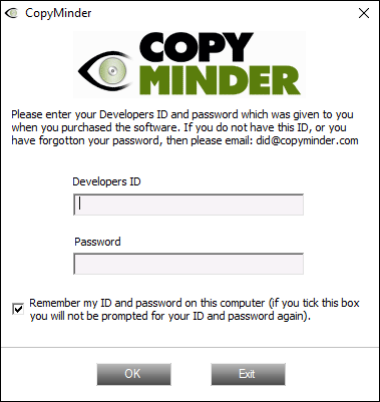
Step 1. Run CopyMinder's Developer's Platform by clicking Start > Programs > CopyMinder.
Enter your Developer ID and password that you were given when you purchased CopyMinder and it will display the main CopyMinder screen.
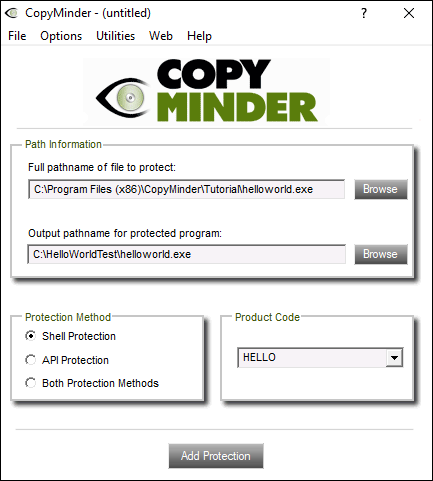
Step 2. Click on File > Open and select helloworld.cmp. Check that the pathname of the file to protect points to the helloworld.exe program in the tutorial directory.
Enter a different output pathname and click "Add Protection" to begin protecting helloworld.exe.
Note that helloworld.exe will be copied from the source location to the output path before it is protected.
Select Shell Protection and enter the product code "HELLO", then click Add Protection.
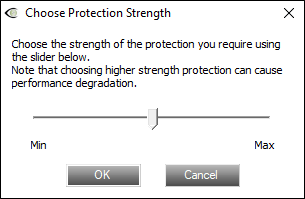
Step 3. If you have Advanced Runtime Protection enabled in the Options menu, CopyMinder will ask you to choose the strength of the protection. CopyMinder calculates a recommended default setting but you can adjust it if necessary.
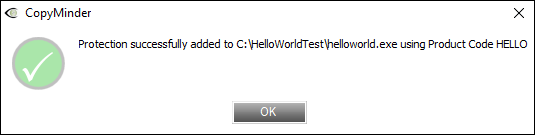
Step 4. You may get a message box asking you if you would like to create the product "HELLO". Say yes to this.
Helloworld.exe is now protected and will be located in the output path along with its .cm file and CMInstall.exe.
If you want to create a licence for your software, don't close the Developer's Platform or run helloworld.exe before following the directions in the CopyMinder manual.

Step 5. Open helloworld.exe and it should instantly run, unless you have modified your licence settings first.
You can monitor and control future running of this program via the CopyMinder website which you can access via the CopyMinder Developer's Platform (Web menu) or directly through your internet browser by visiting www.copyminder.com.